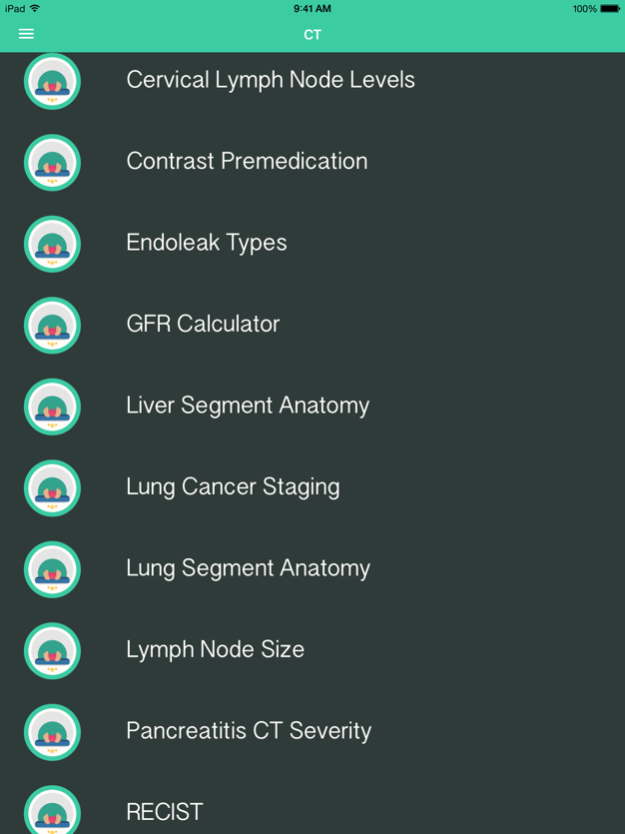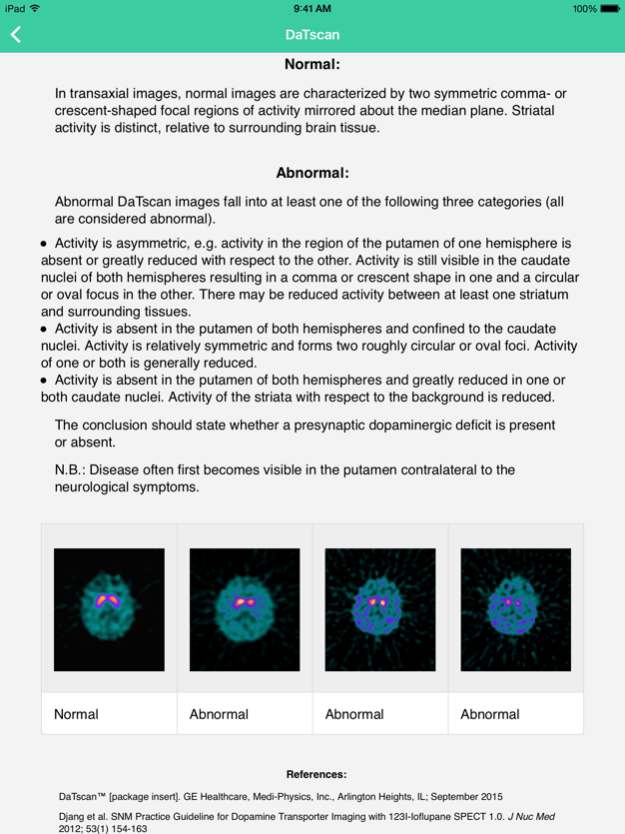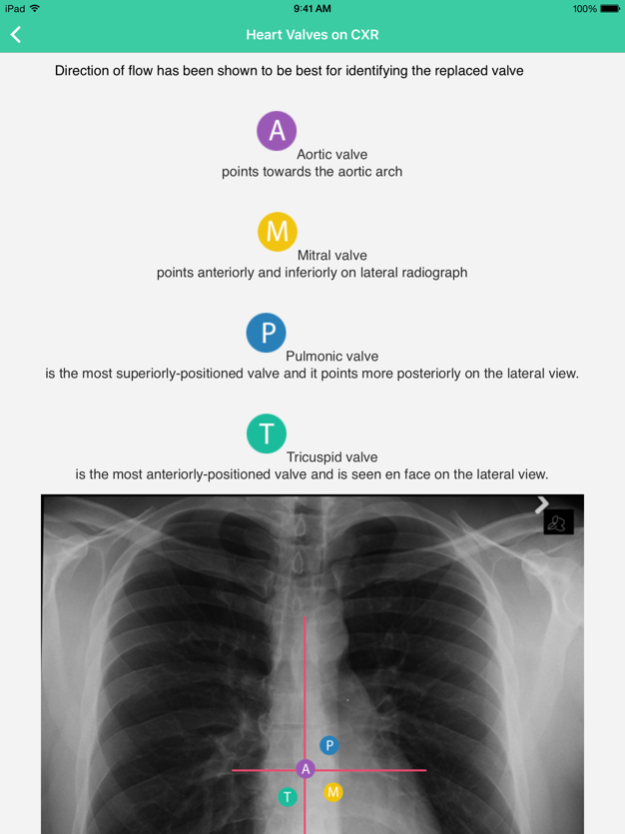Radiology Toolbox Pro 3.0.03
Free Version
Publisher Description
Radiology Toolbox Pro - The ectopic brain for radiology.
*** Winner of Best Radiology Mobile App 2014 Minnie Award by AuntMinnie.com ***
Radiology Toolbox Pro is designed by a practicing radiologist to help radiologists, radiology technologists, other health practitioners and students.
These are the facts you keep looking up over and over. Now you can have them available anytime, anywhere. Always there on your iPad or iPhone.
*** Listed in Diagnostic Imaging: Top Apps for Radiology 2016 ***
The introductory version, Radiology Toolbox Lite, has been downloaded by more than 69,000 practitioners in over 120 countries!
Now there are dozens of new tools suggested by the medical community worldwide!
Including:
- Criteria for management of adnexal and renal cysts, thyroid and pulmonary nodules
- Adrenal adenoma and GFR calculators
- Charts of AFI, pediatric spleen and kidney size
- Cervical node, liver segment anatomy, and ankle and wrist tendon compartments
... More updates to follow
Jul 11, 2017
Version 3.0.03
This app has been updated by Apple to display the Apple Watch app icon.
Bug fix for localization of calculators in countries using commas as a decimal separator.
About Radiology Toolbox Pro
Radiology Toolbox Pro is a free app for iOS published in the Health & Nutrition list of apps, part of Home & Hobby.
The company that develops Radiology Toolbox Pro is Softcode Systems, Inc.. The latest version released by its developer is 3.0.03.
To install Radiology Toolbox Pro on your iOS device, just click the green Continue To App button above to start the installation process. The app is listed on our website since 2017-07-11 and was downloaded 5 times. We have already checked if the download link is safe, however for your own protection we recommend that you scan the downloaded app with your antivirus. Your antivirus may detect the Radiology Toolbox Pro as malware if the download link is broken.
How to install Radiology Toolbox Pro on your iOS device:
- Click on the Continue To App button on our website. This will redirect you to the App Store.
- Once the Radiology Toolbox Pro is shown in the iTunes listing of your iOS device, you can start its download and installation. Tap on the GET button to the right of the app to start downloading it.
- If you are not logged-in the iOS appstore app, you'll be prompted for your your Apple ID and/or password.
- After Radiology Toolbox Pro is downloaded, you'll see an INSTALL button to the right. Tap on it to start the actual installation of the iOS app.
- Once installation is finished you can tap on the OPEN button to start it. Its icon will also be added to your device home screen.